Arq and B2 Application Keys
Previously, a B2 account could only have 1 set of credentials, with full access to everything in your B2 account. Now Backblaze has added application keys, so you can create a separate set of credentials with access to only 1 bucket, for example. We’ve updated Arq in version 5.13.1 to support application keys.
Configuring Arq to Back Up to B2
If you pick “Preferences” from Arq’s menu, Destinations tab, and click the button to add your B2 account, you can enter keys in 2 ways:
Master Application Key
If you’re using your master application key, enter your account ID and your master application key in the 2 credential fields in Arq and click Continue: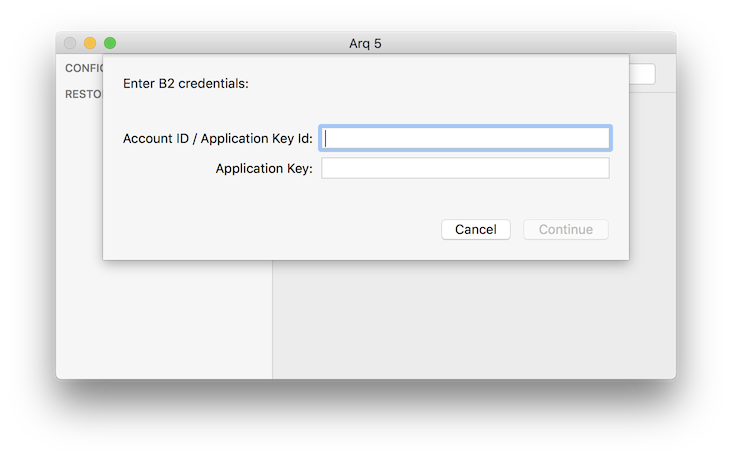
Application Key ID
If you want to use a B2 application key:
- Log into Backblaze.com.
- Click on the “Show Account ID and Application Key” link.
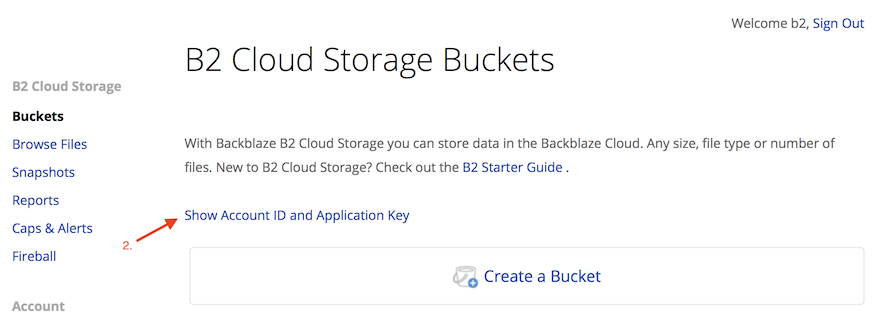
- Enter a name for your new key.
- Choose which bucket you’d like it to have access to (optional).
- Click “Create Application Key”.
- Copy the “keyId” into the first field in Arq.
- Copy the key (the long string in the larger font) into the second field in Arq and click Continue.
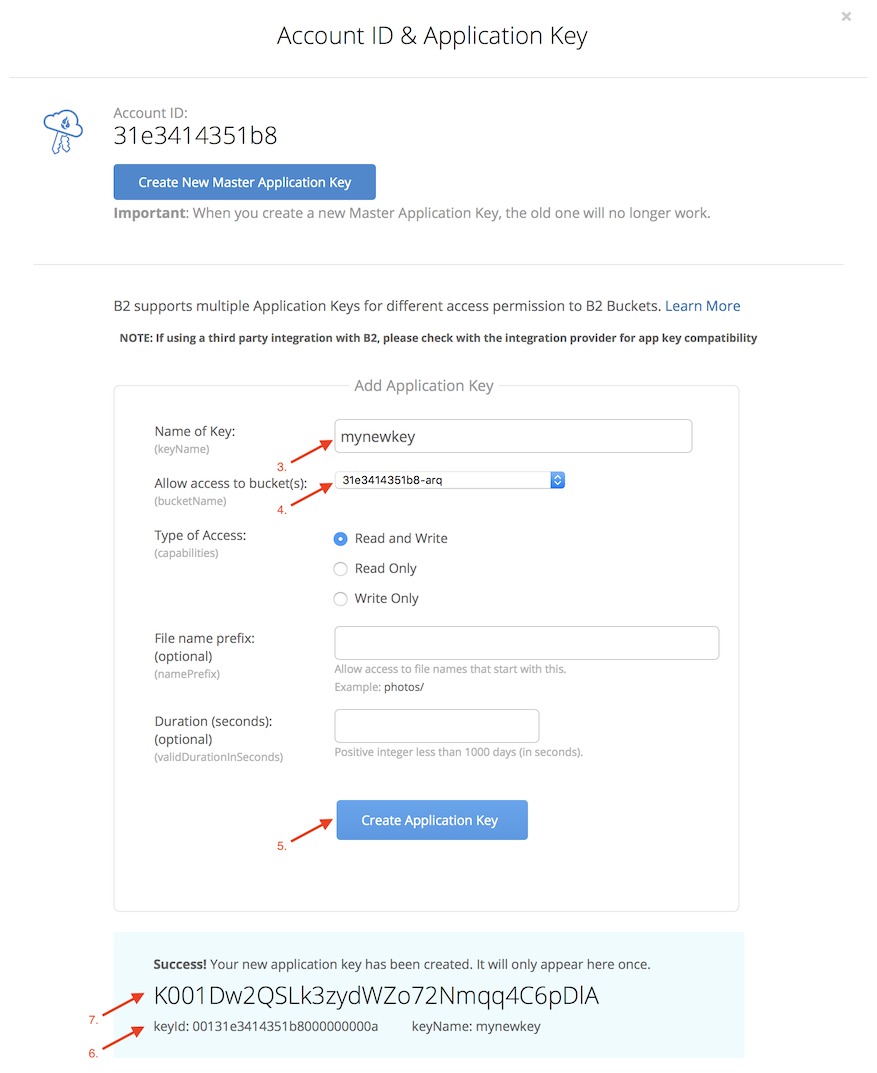
Choosing a Bucket
Next, Arq will ask which B2 bucket you want it to use. You can create a new bucket (Arq suggests a unique bucket name) or use an existing bucket. If you’ve chosen to restrict the application key’s access to a single bucket, it won’t have permission to create a new bucket, so click on “Use existing bucket” and click Continue: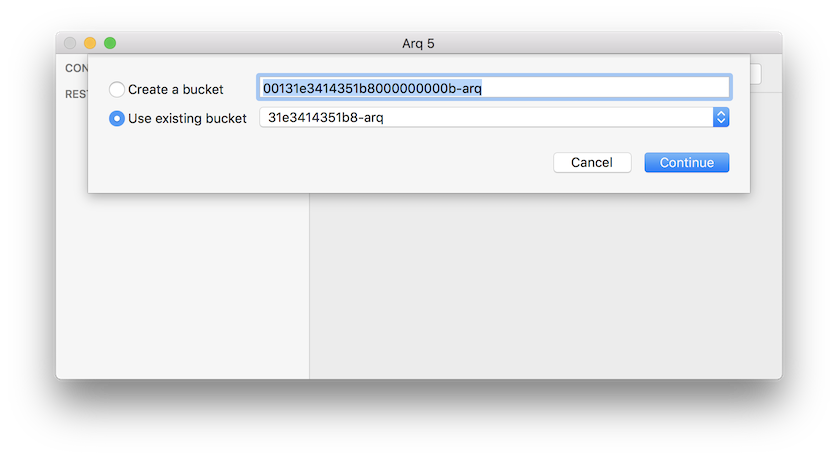
If you’re configuring Arq for the first time, you’ll be asked whether you want to set up backups or restore files. Click on “Set up backups”, choose an encryption password when prompted, and write the password down somewhere safe(!).
If you’ve already configured Arq with other destinations, pick “Add Folder to Backups” from Arq’s menu to add the folder(s) you want backed up.