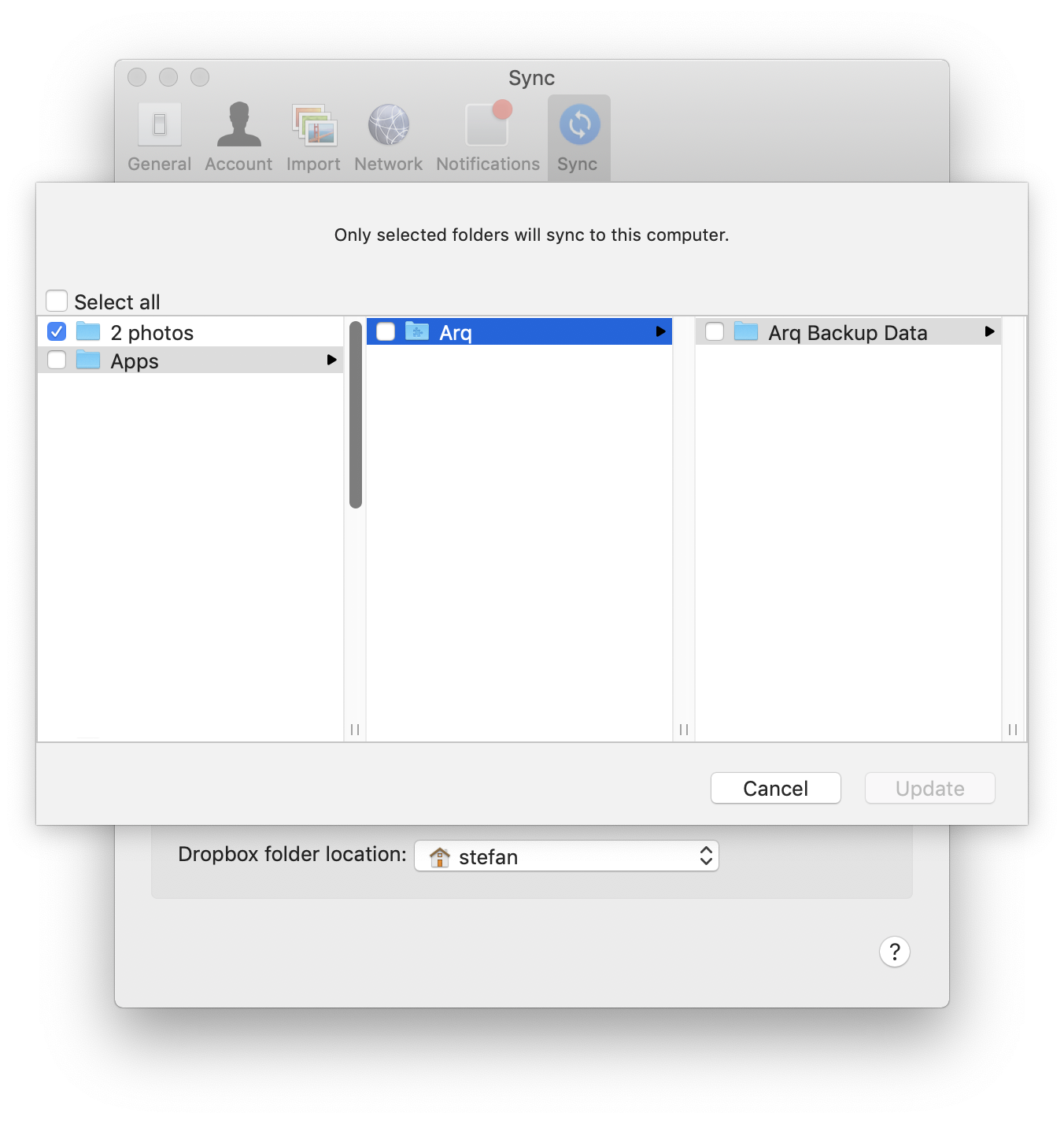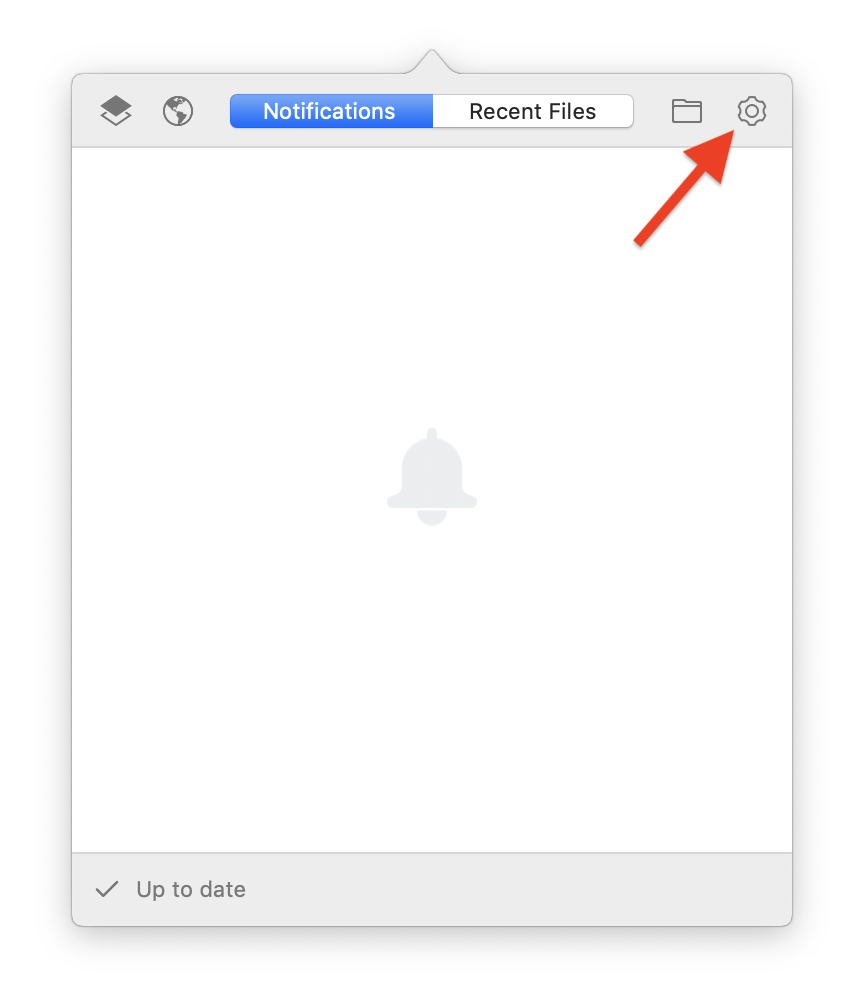
If you've got the Dropbox app on your Mac linked to your Dropbox account, the Dropbox app will copy your Arq backup data to your computer, by default.
Here's how to stop that behavior.
Click the Dropbox menubar icon. Then click the gear and pick "Preferences..." from the menu:
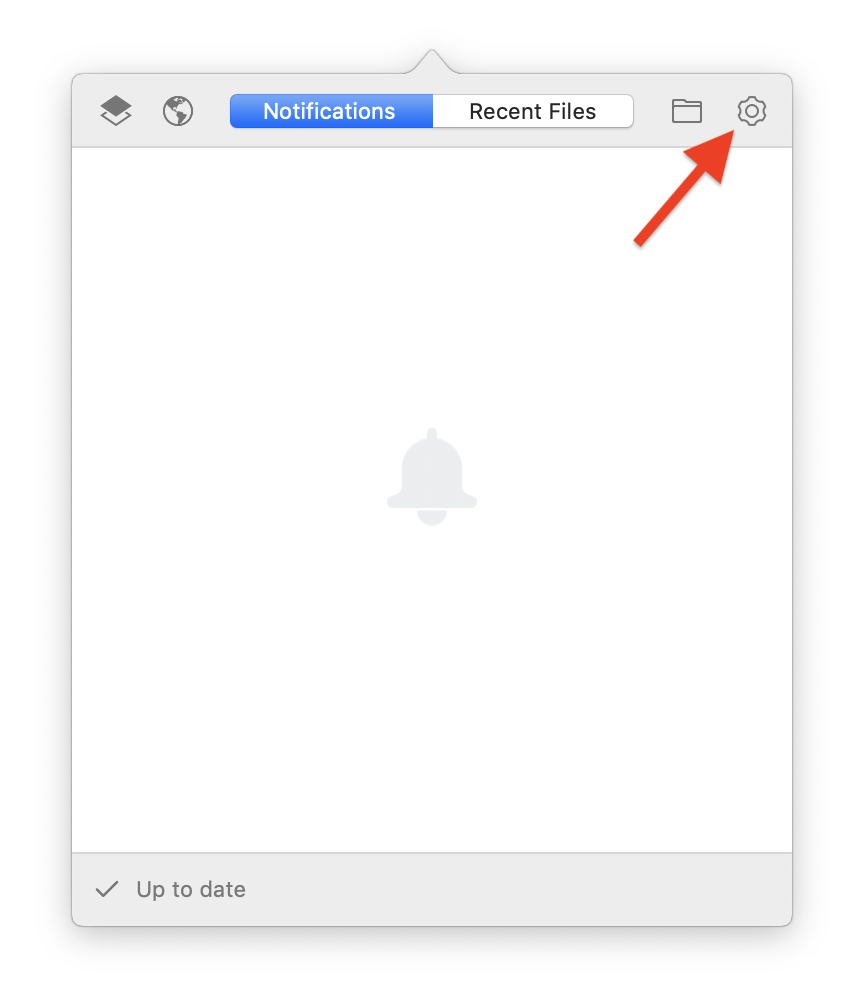
Click the Sync tab, and then click the "Choose folders to sync" button:
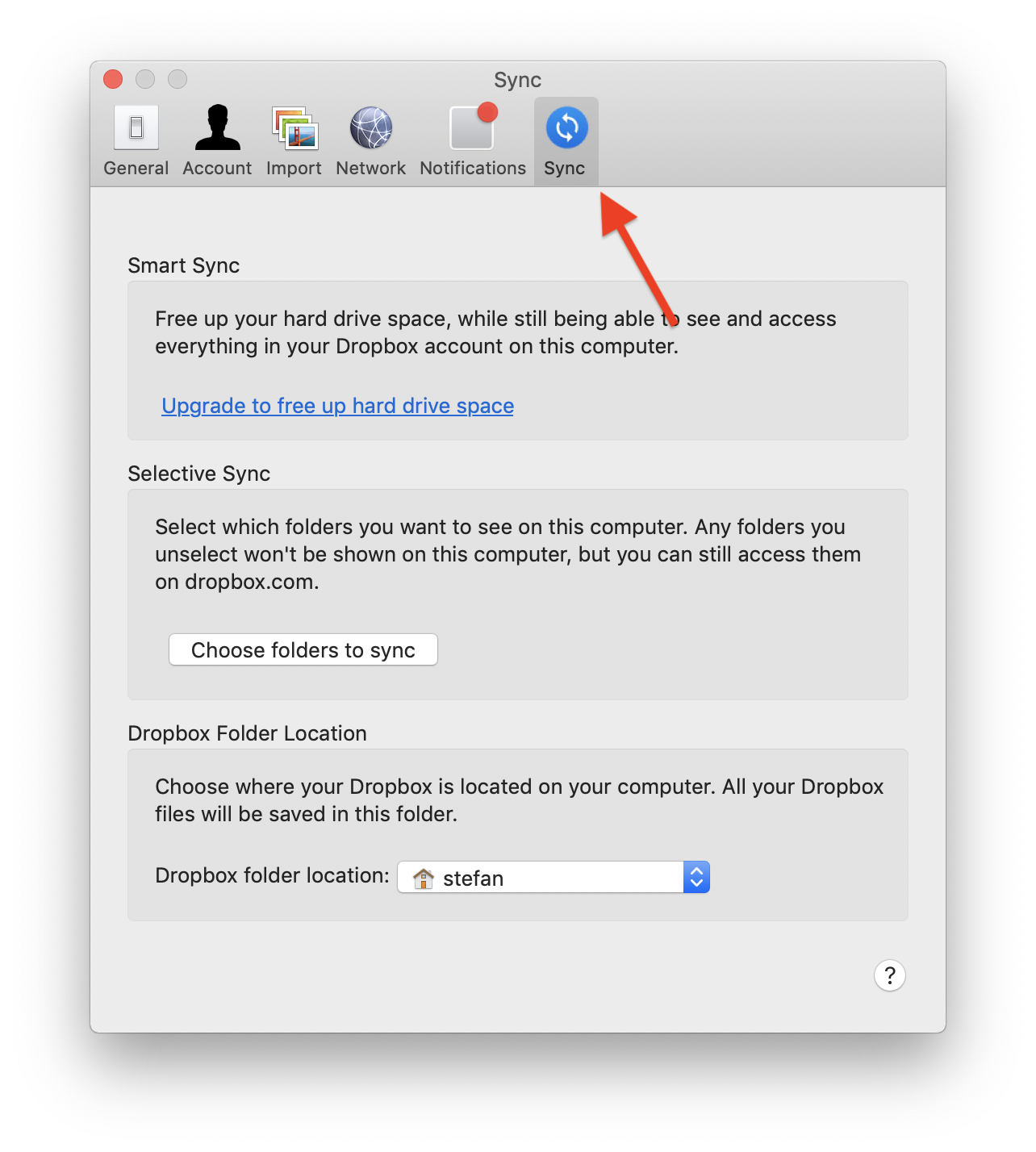
Click the "Apps" folder in the first column. Then uncheck the checkbox by "Arq" in the second column. Then click "Update":